For Code Asisstance:
Please click on the keypad that resembles your own:
CADDX

VISTA 10p & VISTA 20p


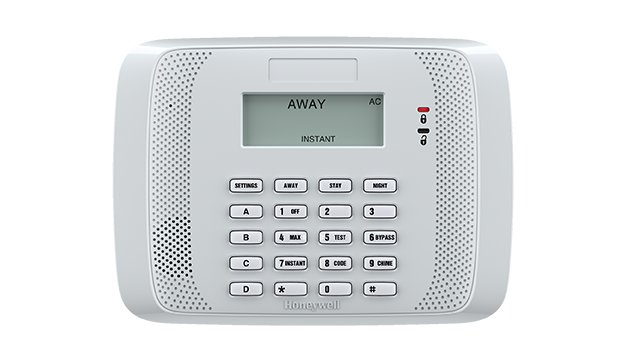
VISTA 128BPT

Occasionally the Vista 20p has this keypad,
if your code changes are not working with this key pad,
try the steps in the link to the VISTA 20p instead.

